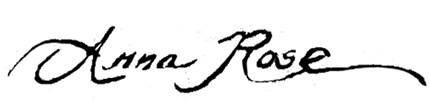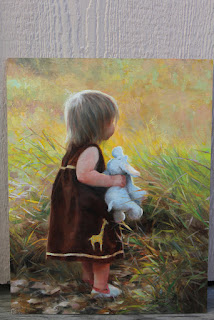It is now officially autumn, and as much as I love summer, I am ready for the change. This morning the air felt different. It was crisp, and smelled of earth. I closed my eyes and drank it in. It was a welcome breath after my big trip to the city a couple weeks ago.
Yes, I was in New York! And it still felt like summer there. Normally I try to avoid big crowds, horrible traffic, and polluted air... but I wanted to see the John Singer Sargent show, "Portraits of Artists and Friends," at the Met. This is a must-see for every figurative artist (the show ends on October 4). It is sooooo worth the hassle!
So before I get off my computer and escape back to the fresh air of fall (hiking this weekend, anyone?), I'll give you a brief recap of my New York trip.
First thing's first: Broadway! I had been wanting to see the new musical, "Hamilton," so that's what we did on our first night in the city. It was FANTASTIC.
The second night of our trip, I revisited my childhood with the Broadway show, "The Lion King." During the opening song of "The Circle of Life," Steve looked over at me and burst out laughing because I had tears gushing down my face...
A stroll through Central Park. We did SO. MUCH. WALKING.
The only shopping I did while in New York was with Vasari Paints in Chelsea. Such great quality paints and beautiful colors!
I visited the historic Salmagundi Club for the first time. Some of my friends had work on display there, so it was fun to find their pieces and take a tour through that beautiful building, where excellent paintings both old and new are on permanent display.
I'm terrible at selfies... but I had to take one looking into this giant ceiling-high mirror at the Salmagundi Club.
I had the amazing experience of painting with the legendary
Max Ginsburg at his studio in Long Island City. I met Max last April at the Portrait Society conference. He happened to see me painting in the lobby one night, and was impressed enough to invite me to his studio the next time I was in New York.
So when I found out this trip was really happening, I emailed Max and asked if he'd have time to visit with me. Not only did he make time to give me a tour of his studio and beautiful artwork, but he even critiqued some of my work and had a model ready to go for us to paint together. He was extremely generous with his time and expertise. And I couldn't believe how many iconic pieces of his were right there in his studio, including the incredible "War Pieta" (grand prize winner of the
Art Renewal Center's 2010/2011 international salon).
When we began painting, I was struck by how unfamiliar I was with working in north light. I realize that every artist strives to work from north light as often as possible. But I've never had the luxury of north light, and have gotten used to working with artificial lighting for the most part. It was dark and rainy on this particular day, and I struggled to see color. It was a good study in values!
Below are some progress shots from Max's painting of our lovely model, Yael.
I am still kicking myself for not getting a shot of Max's finished painting, but the above photo was taken towards the end. We worked for about 2 1/2 hours.
Above: my painting of Yael. I felt like a beginner all over again, with Max pointing out mistakes that I *should* have known not to make! Maybe I was just intimidated to be painting with such a master! Or, he has been at this for so long that he has a great eye and can spot a weakness a mile away. It was humbling and exciting to be receiving such excellent constructive criticism from him. The last time I had that kind of honor was two years ago
when I painted with Richard Schmid.
Something I really took away from Max's critique was the word "poetry," as it applies to painting form. "Catch the spirit and poetry of the pose." He advised me to follow the natural flow of the form and values, instead of making my brush strokes choppy and broken up. Of course, there was the gentle reminder to watch my drawing and proportion through
all stages of the painting. I kept making the model's cheekbones too wide, and my values were too contrasty. I needed to work more in the midtones to bring it all together. Ugh... beginner's mistakes!
He also said, "You have a formula and it takes away from the uniqueness and gesture of the model." I realized I'd been teaching a formula of sorts so long that I'd forgotten that
I don't have to paint with that formula... I can do whatever I want! :-) It was very freeing!
I left Max's studio with a signed copy of his book, a wet painting that would remind me of everything I had learned that day, and a grateful heart. I told him I was headed to the Sargent show the next day and he said, "Be sure to look for all of Sargent's mistakes."
Yeah... okay, easy for you to say!
And speaking of gratitude... we were there on September 11. The city went about its business as usual, but when the sun went down, those two blue beams shot up into the sky. People on every street corner craned their necks as they looked up at the lights shining to infinity. It was an awesome reminder that our freedom is a gift, and something we should never take for granted.
And finally... here's my bit on the Sargent show.
I took a friend's advice and went through the exhibit by myself. Okay, Steve was there... but he left me alone, per my request. I wanted to really take my time and absorb as much as I could.
I've included high-res photos that I took of some of the paintings and passages I found most interesting. Two of the paintings I had seen before, but never thought I would have the opportunity to see again in person. The first was a self portrait of Sargent from the Vasari Corridor in Florence, which I saw during a private tour back in 2011. The second was a portrait of Rodin, which I saw in 2012 in Paris at the Rodin Museum. At the time, it was under glass and there was no easy way to look at it without a lot of glare. Here at the Met, the glass had been removed and the painting was perfectly lit for our viewing pleasure. :-)
I absolutely loved this painting (above). Sargent's handling of the dead tree is genius, and also the way he gives the white shirt and hat an authentic glow.
I took a special interest in Sargent's paintings of children, probably because of my current circumstances as a new mom. He painted them with such sensitivity, but also a strong sense of their uniqueness as individuals. Perhaps that is why his portraits are so powerful... somehow he was always able to capture a glimpse into his sitter's soul.
I'm still trying to absorb what I saw. The show was immense, with so many different facets of Sargent's life and working style. As for mistakes... well, I tried to find them but all I can tell you is that I knew when a painting felt "strong" (the kind of piece that stops you in your tracks) or when it felt weak (i.e. everyone walks by it). It left me with lots to think about and learn from.
There are only two days left in the exhibition... Go see it!